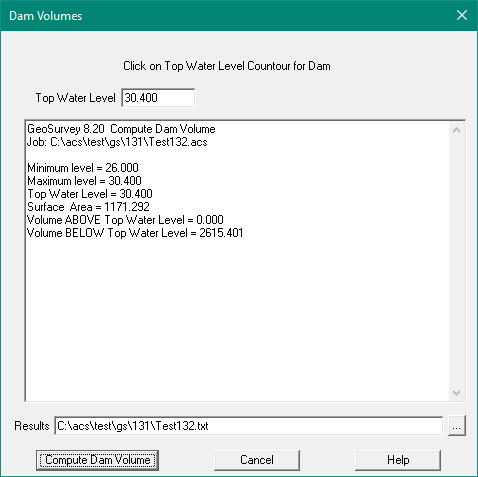Dam Volume
This option computes the volume of the water at specified heights for the dam,
the results are in cubic metres.
Follow these steps:
- Form triangles over the dam surface. You need coverage across the inside and up to the top.
- Add Discons/Breaklines to make sure the shape of the triangles resembes the actual dam surface.
- You may need to add a discon around the flat bottom of the dam
- Form Contours at the required intervals (say 0.2m)
- Examine the contours to ensure they correctly model the dam surface shape
- Start The Dam Volume option
- Select the Top Water level contour with the mouse.
- Press 'Compute' and it will calculate the volume (of water) in the dam below the
selected contour level.
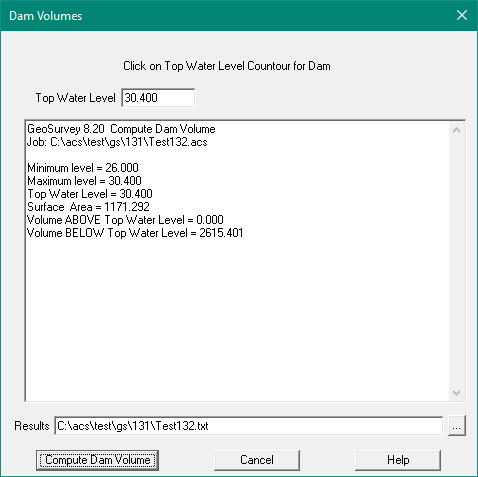
If a Results file is specified, the results will be written to that file.